年間定額制フォントサービス「モトヤLETS」で、新書体「モトヤアネモネ W5」を2021年3月22日(月)より提供開始しました。
2021年1月より提供している「モトヤアネモネ W1」「モトヤアネモネ W3」と合わせて、モトヤアネモネファミリーのウエイトが揃う形となりました。
提供書体
モトヤアネモネ Std W5
淡々しさと儚さを表現する「モトヤアネモネ」
アネモネは、淡々しさと儚さを表現した書体です。書体名の「アネモネ」には花言葉で「儚い恋」という意味があり、文字の表情にもどこか儚げで、今にも消えてしまいそうな淡いイメージを持たせています。ウェイト展開では、太くなるにつれて段々と涙で滲んでいくようなイメージにしており、文面に応じて純粋で透明感のある感情や、悲しさや切なさを表現することができます。
モトヤアネモネ Std W5
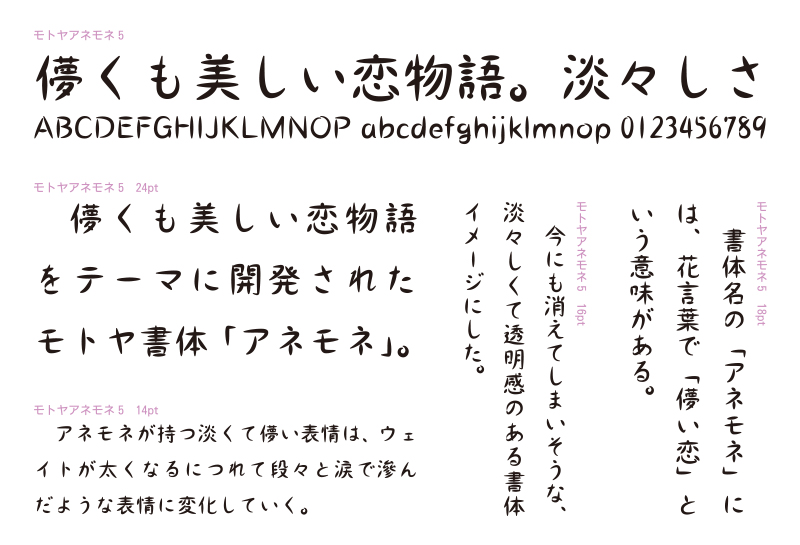
モトヤアネモネ Std W1/W3/W5
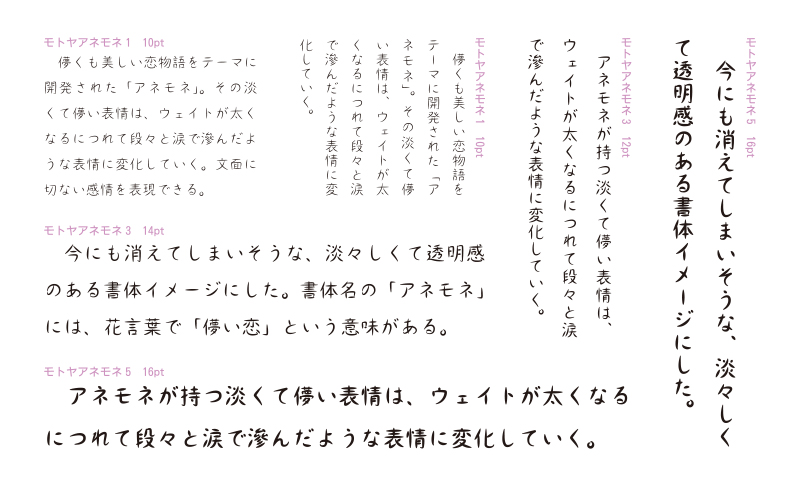
現行LETSの場合
〈LETSアプリからインストールする場合〉
1. LETSアプリから[モトヤLETS]>[フォントインストール]を選択
2. 起動したフォントインストーラの[カテゴリ]から[新書体]を選択
3. インストールしたいフォントを選択し、インストールボタンを押す
〈LETS FontACEからインストールする場合〉
1. LETS FontACEを起動
2. [LETSサーバ]画面より、[カテゴリ]から[新書体]を選択
3. インストールしたいフォントを選択し、インストールボタンを押す
新LETSの場合
1. Webサイトでログイン
2. フォント一覧、またはフォント詳細ページで[アクティベート]をON
3. フォントがインストールされます
年間定額制フォントサービス「モトヤLETS」では、これらの書体を追加費用をいただくことなく、いち早くご利用いただけます。
2021年2月より、新しい「LETS」がサービス開始となりました。新書体の提供など「LETS」に関するスケジュールは下記ご案内をご確認ください。