Fontworks Inc. has started to provide new fonts for members of the annual flat-rate font service "LETS".
Last year, IA Universal Design "was awarded the Award ※ Universal Design in font" series, will be the first of the "ultra-fine typeface" as the font Works "UD Kakugo_Large," "UD Kakugo_Small add weight UL / EL of". There are 10 weight design variations in all.
KikyouA" and "KikyouB", which have modernity in addition to delicacy and strength, are included in the design typeface.
We provide a total of 10 typefaces.
Please install this new typeface that has never been seen before, and this new typeface that has a high design even in a narrow space.
■ UD Kakugo_Large /Small (10 weights) Large sample is used
■ bellflower
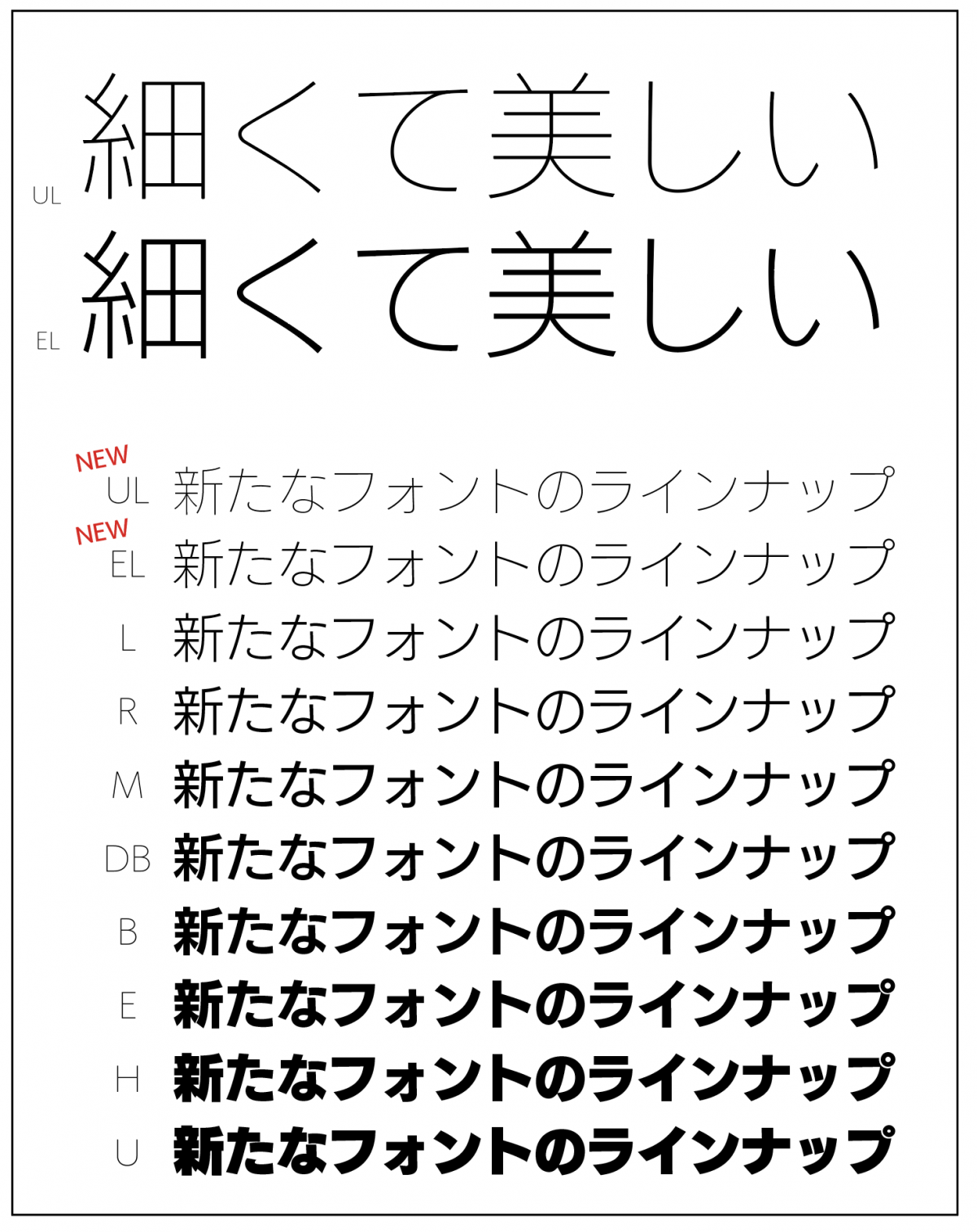
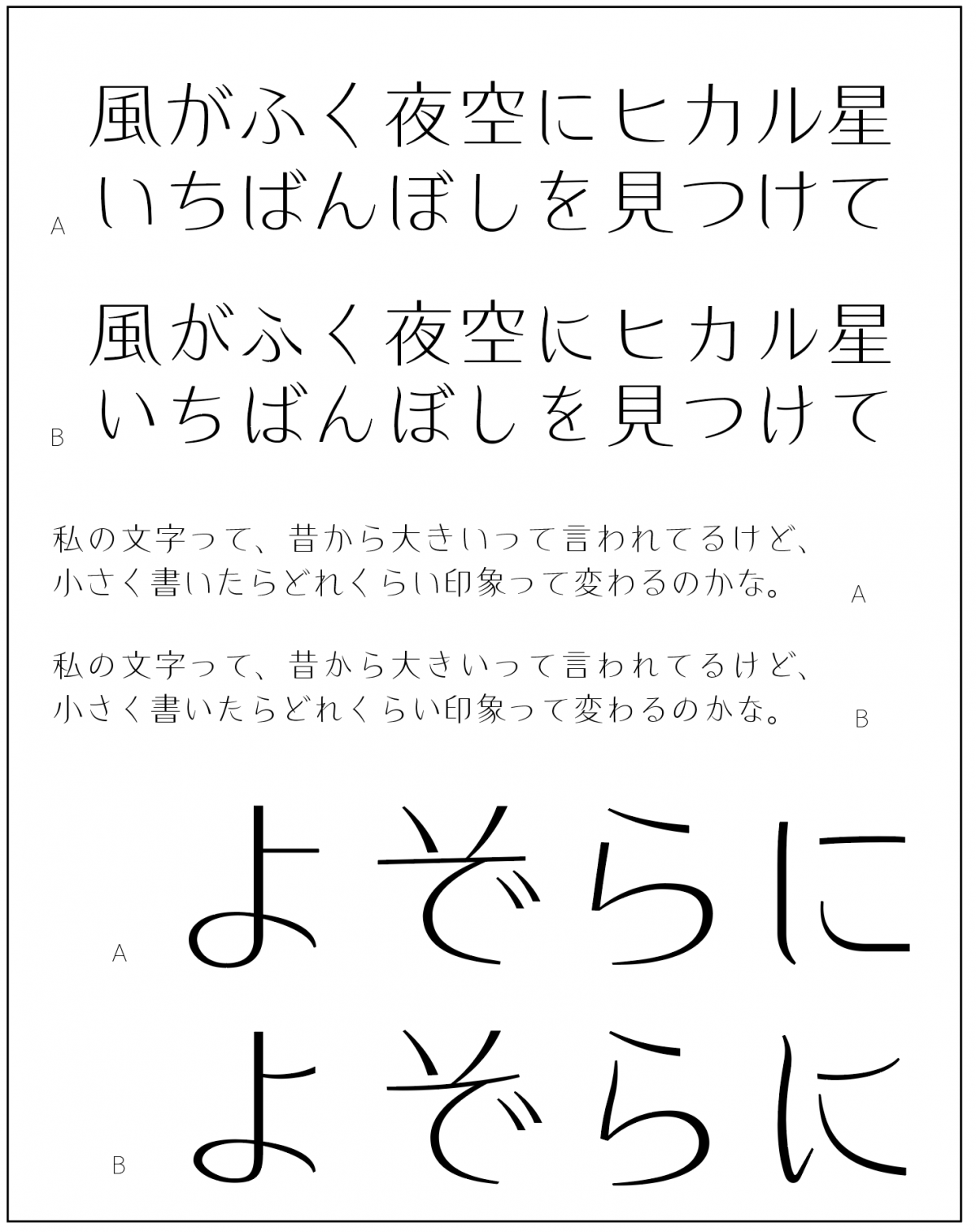
* IA Universal Design Award
Due to differences in ethnicity, culture, customs, nationality, sex, age, abilities, etc., we aim to realize a society where "as many people as possible can live comfortably" Universal Design without feeling inconvenience in life. , This is an award that recognizes groups and individuals who are implementing or proposing particularly outstanding activities. The International Universal Foundation, which has a basic philosophy of "Contributing to the healthy development of society and contributing to the improvement of the welfare of all humankind, through the further spread and realization of Universal Design (Universal Design)" It is being held by the Design Council (IA Universal Design).
Provided fonts: 10 fonts
・ UD Kakugo_Large UL/EL [Pr6 / Pr6N]
・ UD Kakugo_Small UL/EL [Pr6 / Pr6N]
・ KikyouA L [Std]
・ KikyouB L [Std]
* Provided font
Mac: OpenType font
Windows: OpenType font / TrueType font
* [] Is a specification of OpenType font.
[New typefaces in December 2017] Click here for Fonts PDF
199.85kB
How to install
- Select [LETS]> [Font Install] from the LETS app
- Select [New font] from [Category] of the started font installer.
- Select the font you want to install and press the install button
* For those who do not have the LETS app installed, and for details on font installation, please see "About the LETS app" below.
https://lets-site.jp/startkit/
- Launch LETS Font ACE
- From the [LETS server] screen, select [New typeface] from [Category].
- Select the font you want to install and press the install button
About the annual flat-rate font service "LETS"
It is an annual flat-rate font service that Fontworks started in Japan for the first time in 2002. We responded to modern needs such as high-quality and wide variety of Japanese fonts such as the flagship "Tsukushi typeface" series, a rich lineup of Western characters, traditional / simplified characters, Hangul, and a clear and secure license range. Due to the service development, it is widely used not only in printing and publishing, but also in the digital field such as Video production in movies and broadcasting, e-books, games, and applications.