Fontworks Inc. will release new fonts for the annual flat-rate font service "LETS" and fonts for the new era "Reiwa" of "LETS", "Monotype LETS" and "Motoya LETS" on Wednesday, June 19, 2019. We will start offering it.
"LETS" new typeface
A new typeface "Nana" designed by Kazutoshi Fukuda, a Type Designers "Ark", "Kakurei" and "Hourei" will join the design club.
The overall design is concentrated on the upper and left sides, and the light emitted from one point expresses how it spreads. The unevenness of the space on the left, right, and top is based on the image of “diffusion, divergence, and flight from concentration/convergence” and “jumping”.
テレビ番組やアニメ・ゲームなどのデジタルコンテンツのご使用に最適です。
■ Typeface provided: 1 typeface
・Na-L [Std]
* Provided font
Mac: OpenType font
Windows: OpenType font / TrueType font
* [] Is a specification of OpenType font.
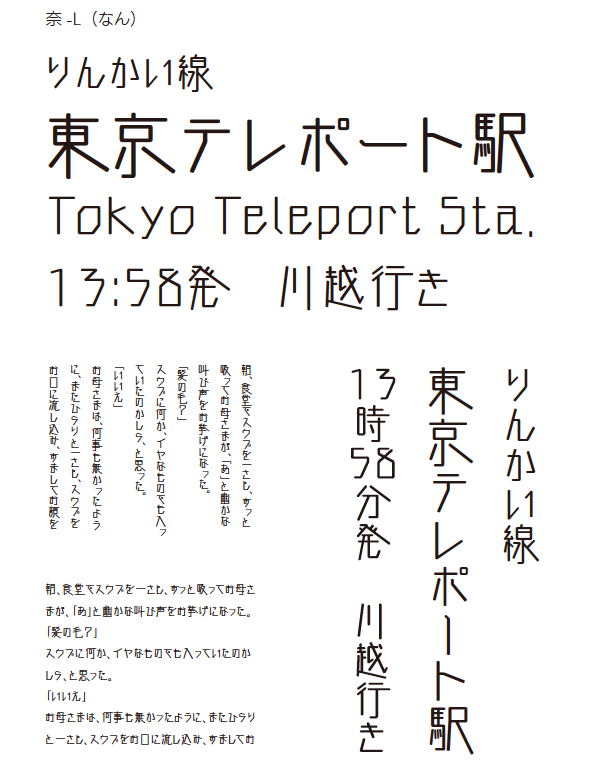
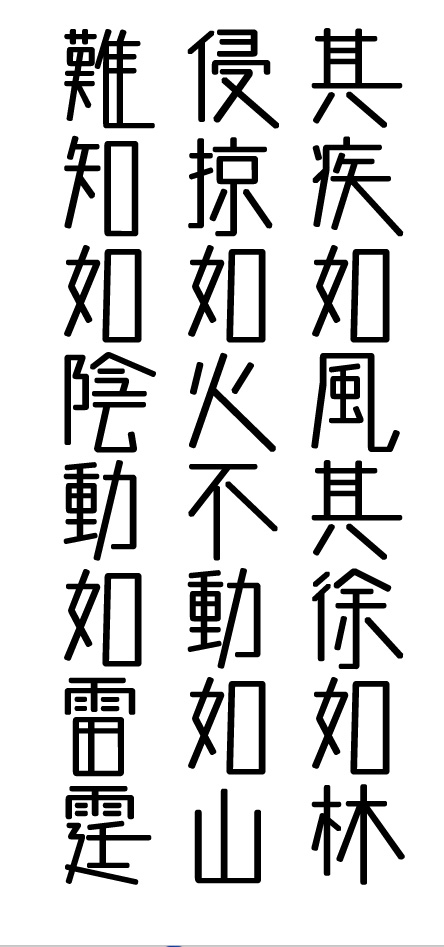
The typeface design was created in the image of the flag of "Furin volcano" by Shingen Takeda.
How to install
- Select [LETS]> [Font Install] from the LETS app
- Select [New font] from [Category] of the started font installer.
- Select the font you want to install and press the install button
* For those who do not have the LETS app installed, and for details on font installation, please see "About the LETS app" below.
https://lets-site.jp/startkit/
- Launch LETS Font ACE
- From the [LETS server] screen, select [New typeface] from [Category].
- Select the font you want to install and press the install button
New Japanese era "Reiwa" typeface
We will release a typeface corresponding to the new era "Reiwa".
"LETS"
Supported fonts:
・ Tsukushi Mincho L/LB/R/RB/M/D/B/E/H (Pr6/Pr6N)
・ Tsukushi B Mincho L (Pr6/Pr6N)
・ Tsukushi A Old Mincho L/R/M/D/B/E (Pr6/Pr6N)
・ Tsukushi B Old Mincho L/R/M/D/B/E (Pr6/Pr6N)
・ Tsukushi C Old Mincho L/R/M/D/B/E (Pr6/Pr6N)
・ Tsukushi News Mincho L L / LB (Pr6 / Pr6N)
Solution: We will provide a new version of the font in which the characters of the new era are added with the font name unchanged.
Example: Before support) FOT-Tsukushi Mincho Pr6 L (version 1.200) → After correspondence) FOT-Tsukushi Mincho Pr6 L (version 2.000)
"Monotype LETS"
Supported fonts:
・Tazugane® Kaku Gothic StdN Ultla Light / Thin / Light / Book / Regular / Medium /Bold / Heavy / Black / Extra Black
・Tazugane® Kaku Gothic Info StdN Ultla Light / Thin / Light / Book / Regular / Medium /Bold / Heavy / Black / Extra Black
"Motoya LETS"
Supported fonts:
・ MotoyaMincho (Std)-W2/W3/W4/W5/W6
・ MotoyaMincho (Pro)-W2/W3/W4/W5
・ MotoyaMincho (Pr6/Pr6N) -W2/W3/W4/W5
・ MotoyaMincho (no external characters) - W2/W3/W4/W5/W6
・ MotoyaMincho (with external characters) - W2/W3/W4/W5/W6
・Motoya Gothic (Std)-W3/W4/W5/W6
・Motoya Gothic (Pro)-W3/W4/W5
・Motoya Gothic (Pr6/Pr6N)-W3/W4/W5
・Motoya Gothic (no external characters)-W3/W4/W5/W6
・Motoya Gothic (with external characters)-W3/W4/W5/W6
・ MotoyaCedar (Std)-W1/W2/W3/W4/W5/W6/W7/W8
・ MotoyaCedar (Pro)-W2/W3/W4/W5
・ MotoyaCedar (without external characters)-W2/W3/W4/W5/W6/W7/W8
・ MotoyaCedar (with external characters)-W1/W2/W3/W4/W5/W6/W7/W8
・ MotoyaMaru (Std)-W2/W3/W4/W5/W6/W7/W8
・ MotoyaMaru (Pro)-W2/W3/W4
・ MotoyaMaru (Pr6/Pr6N)-W2/W3/W4
・ MotoyaMaru (without external characters)-W2/W3/W4/W5/W6/W7/W8
・ MotoyaMaru (with external characters)-W2/W3/W4/W5/W6/W7/W8
・ MotoyaNewsM (Std)-W2
・ MotoyaNewsM (without external characters)-W2
・ MotoyaNewsG (Std)-W3
・ MotoyaNewsG (no external characters)-W3
・Motoya J04 Mincho-W2/W3/W4/W5
・Motoya J04 Gothic-W3/W4/W5
・ MotoyaJ04Cedar J04 Seeda-W2/W3/W4/W5
・ MotoyaJ04Maru W2/W3/W4
How to update typefaces compatible with the new era "Reiwa"
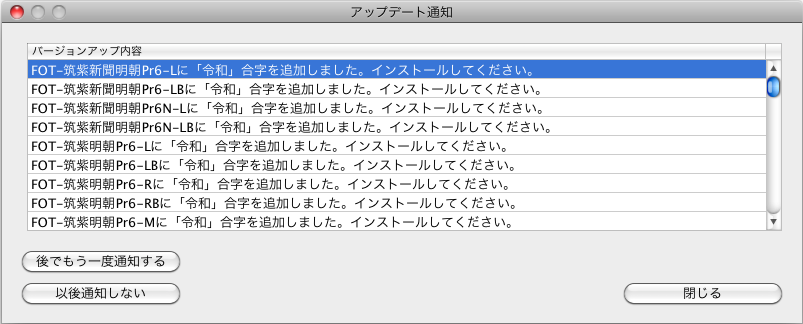
When the 01.LETS app is started and the font for the new era replacement target is installed, the window on the left is displayed.
[Notify me again later] → Notify me again in 7 days.
[Don't notify again] → No notification will be sent thereafter.
[Close] → It is displayed every time the LETS app is started.
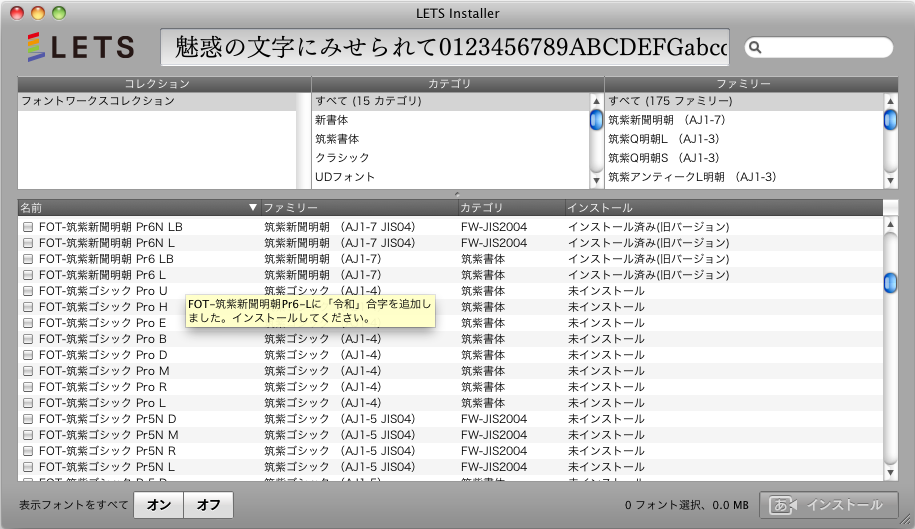
02. If the font to be replaced is installed from the LETS app installer, "Installed (old version)" is displayed.
To update to a font that supports the new era "Reiwa", select the font and click the install button.
*If you place the cursor on the font, a hint of the update contents will be displayed.
About the annual flat-rate font service "LETS"
It is an annual flat-rate font service that Fontworks started in Japan for the first time in 2002. We responded to modern needs such as high-quality and wide variety of Japanese fonts such as the flagship "Tsukushi typeface" series, a rich lineup of Western characters, traditional / simplified characters, Hangul, and a clear and secure license range. Due to the service development, it is widely used not only in printing and publishing, but also in the digital field such as Video production in movies and broadcasting, e-books, games, and applications.
About the annual flat-rate font service "Monotype LETS"
This is an annual contract font introduction system that allows you to use fonts of Monotype Co., Ltd. that have high-quality and abundant Western font libraries. Helvetica, Frutiger, the world-famous Roman fonts and multi such as Optima Language and font 9,000 typefaces or more, attention Japanese fonts Tazugane angle Gothic that was just announced, you can use it freely and with confidence.
https://lets-site.jp/lets/monotypelets/
About the annual flat-rate font service "Motoya LETS"
This program allows you to use various fonts "Motoya Collection" of Motoya Co., Ltd., which has a history of more than 60 years, in the form of the annual flat-rate font service "LETS".
As a "Motoya collection," the font library of Motoya Co., Ltd., which is widely used in various printed materials, Web and Android smartphones, etc., featuring "readability" and "character beauty" is freely and at ease. You can use it.