Fontworks Inc. has started to provide fonts (second edition) for the new era "PalRetron" of the new fonts "Parletron" and "LETS" and "Motoya LETS" of the annual flat-rate font service "LETS".
"LETS" new typeface
To catch series, "PalRamune new typeface to be followed by" Pal "series second edition," "PalRetron" will join the ranks.
A typeface created with the image of Western retro and gothic lolita. Unique portrait and landscape gives a romantic impression.
While it incorporates elements of calligraphy and black letters, it is decorative and gorgeous, while its strength and shading express a retro feel, making it a perfect typeface for use in light novel titles and catchphrases.
■ Typeface provided: 1 typeface
・ PalRetron B [Std]
* Provided font
Mac: OpenType font
Windows: OpenType font / TrueType font
* [] Is a specification of OpenType font.
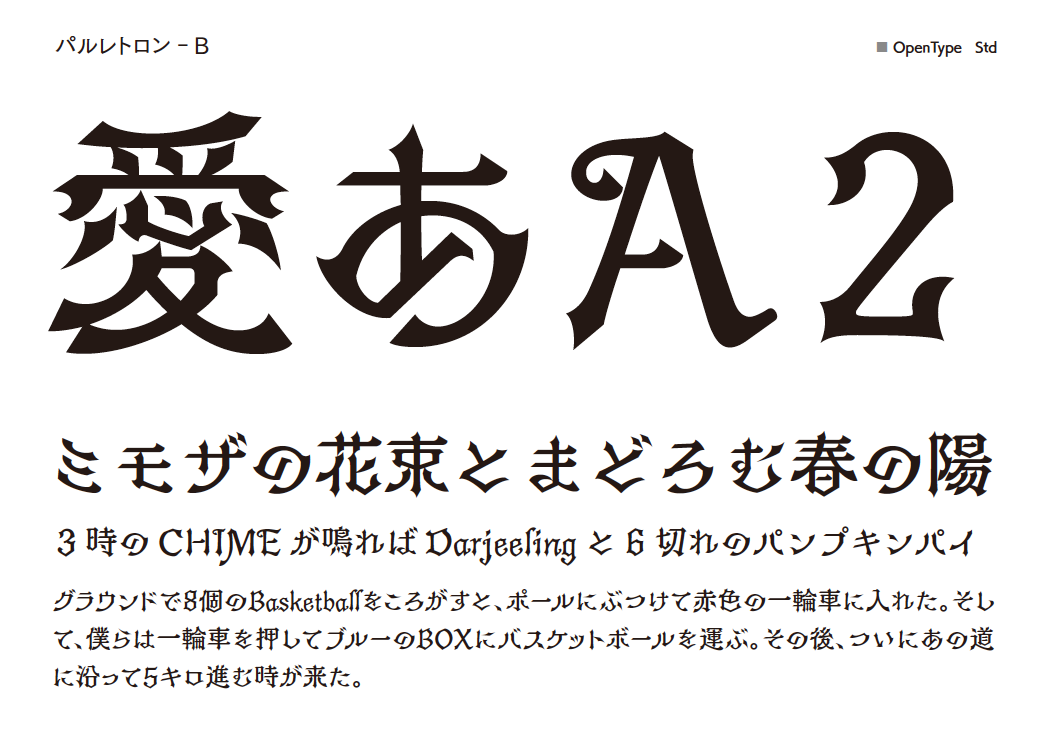
Click here for the PalRetron column
How to install
Select [LETS]> [Font Install] from the LETS app
Select [New font] from [Category] of the started font installer.
Select the font you want to install and press the install button
*For those who do not have the LETS app installed, and for details on font installation, see "About the LETS app" below.
https://lets-site.jp/startkit/
Launch LETS Font ACE
From the [LETS server] screen, select [New typeface] from [Category].
Select the font you want to install and press the install button
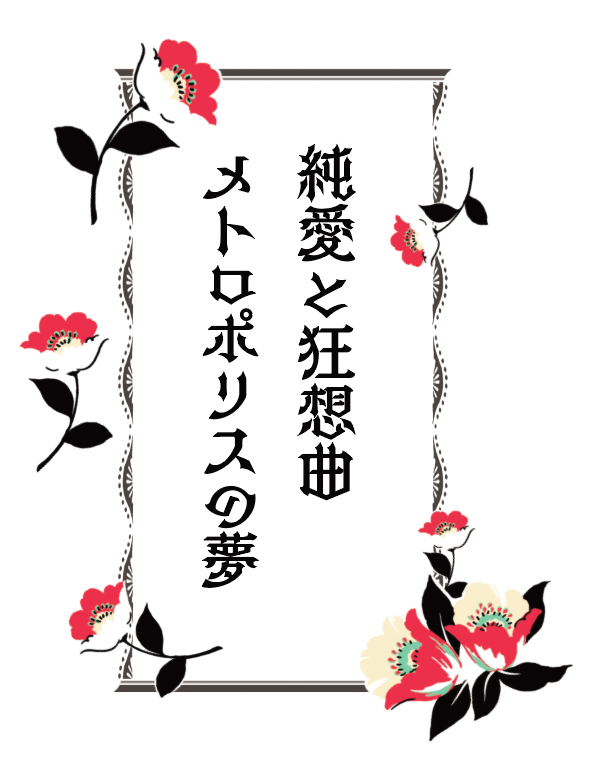

New Japanese era "Reiwa" typeface
We will release a typeface corresponding to the new era "Reiwa".
"LETS"
Supported fonts:
<Tsukushi typeface series>
・ Tsukushi A MaruGothic L/R/M/D/B/E (Std)
・ Tsukushi B MaruGothic L/R/M/D/B/E (Std)
<Universal Design font series >
・ UD Mincho L/M/DB/B (Pr6/Pr6N)
・ UD Kakugo_Large UL/EL/L/R/M/DB/B/E/H/U (Pr6/Pr6N)
・ UD Kakugo_Small UL/EL/L/R/M/DB/B/E/H/U (Pr6/Pr6N)
・ UD Marugo_Large L/M/DB/B/E/H/U (Pr6/Pr6N)
・ UD Marugo_Small L/M/DB/B/E/H/U (Pr6/Pr6N)
・ Rodin L/M/DB/B/EB/UB (ProN)
・ Cezanne M/DB/B/EB (ProN)
・ Seurat L/M/DB/B/EB/UB (ProN)
・ Matisse L/M/DB/B/EB/UB (ProN)
・ Klee M/DB (Pro)
Solution: We will provide a new version of the font in which the characters of the new era are added with the font name unchanged.
Example: Before support) FOT-UD Kakugo_Large Pr6 L (version 1.200) → After support) FOT-UD Kakugo_Large Pr6 L (version 2.000)
"Motoya LETS"
Supported fonts:
・ UdMotoyaAporo (Std)-W2B/W3/W4/W5/W6
・ UdMotoyaAporo (with external characters)-W2B/W3/W4/W5/W6
・ UdMotoyaCedar (Std)-W2B/W3/W4/W5/W6
・ UdMotoyaCedar (with external characters)-W2B/W3/W4/W5/W6
・ UdMotoyaMaru (Std)-W2B/W3/W4/W5/W6
・ UdMotoyaMaru (with external characters)-W2B/W3/W4/W5/W6
・ UdMotoyaMincho (Std)-W2B/W3/W4/W5/W6
・ UdMotoyaMincho (with external characters)-W2B/W3/W4/W5/W6
How to update typefaces compatible with the new era "Reiwa"
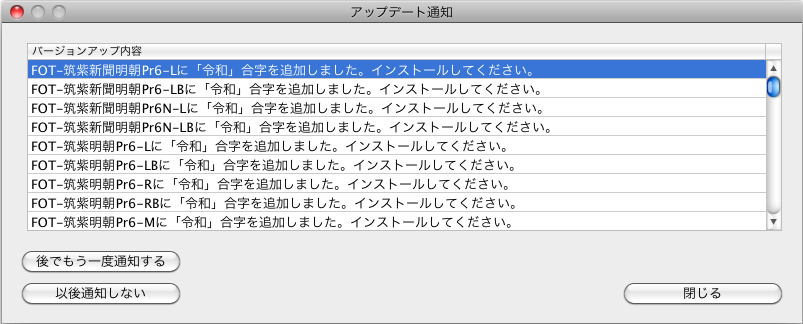
When the 01.LETS app is started and the font for the new era replacement target is installed, the window on the left is displayed.
[Notify me again later] → Notify me again in 7 days.
[Don't notify again] → No notification will be sent thereafter.
[Close] → It is displayed every time the LETS app is started.
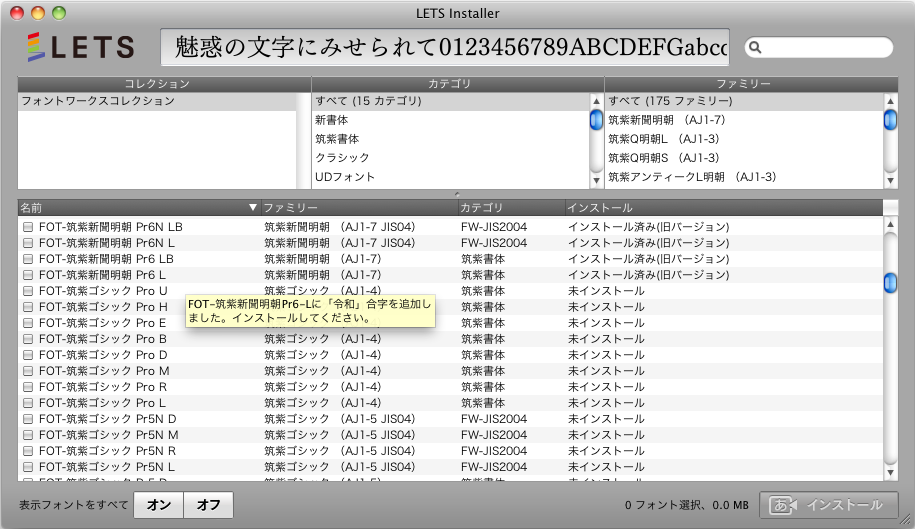
02. If the font to be replaced is installed from the LETS app installer, "Installed (old version)" is displayed.
To update to a font that supports the new era "Reiwa", select the font and click the install button.
*If you place the cursor on the font, a hint of the update contents will be displayed.