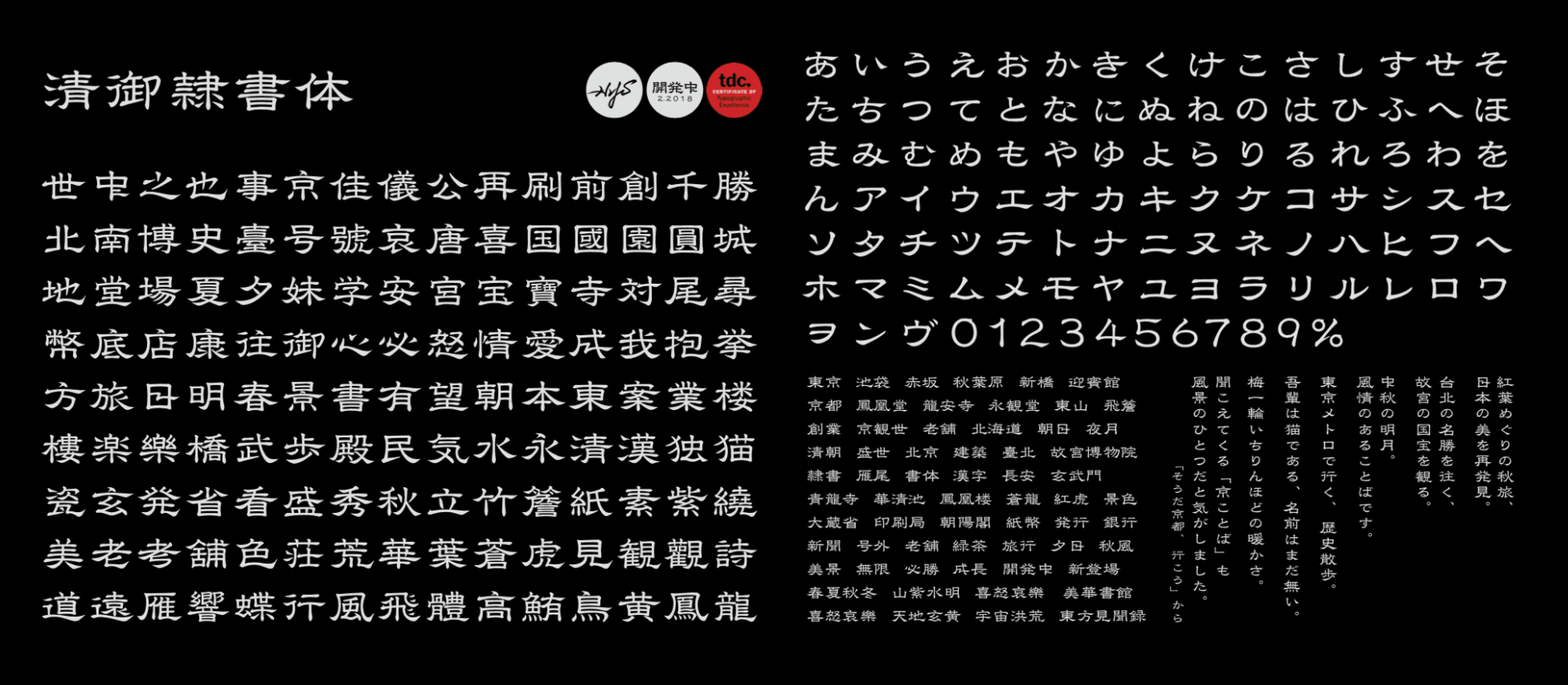
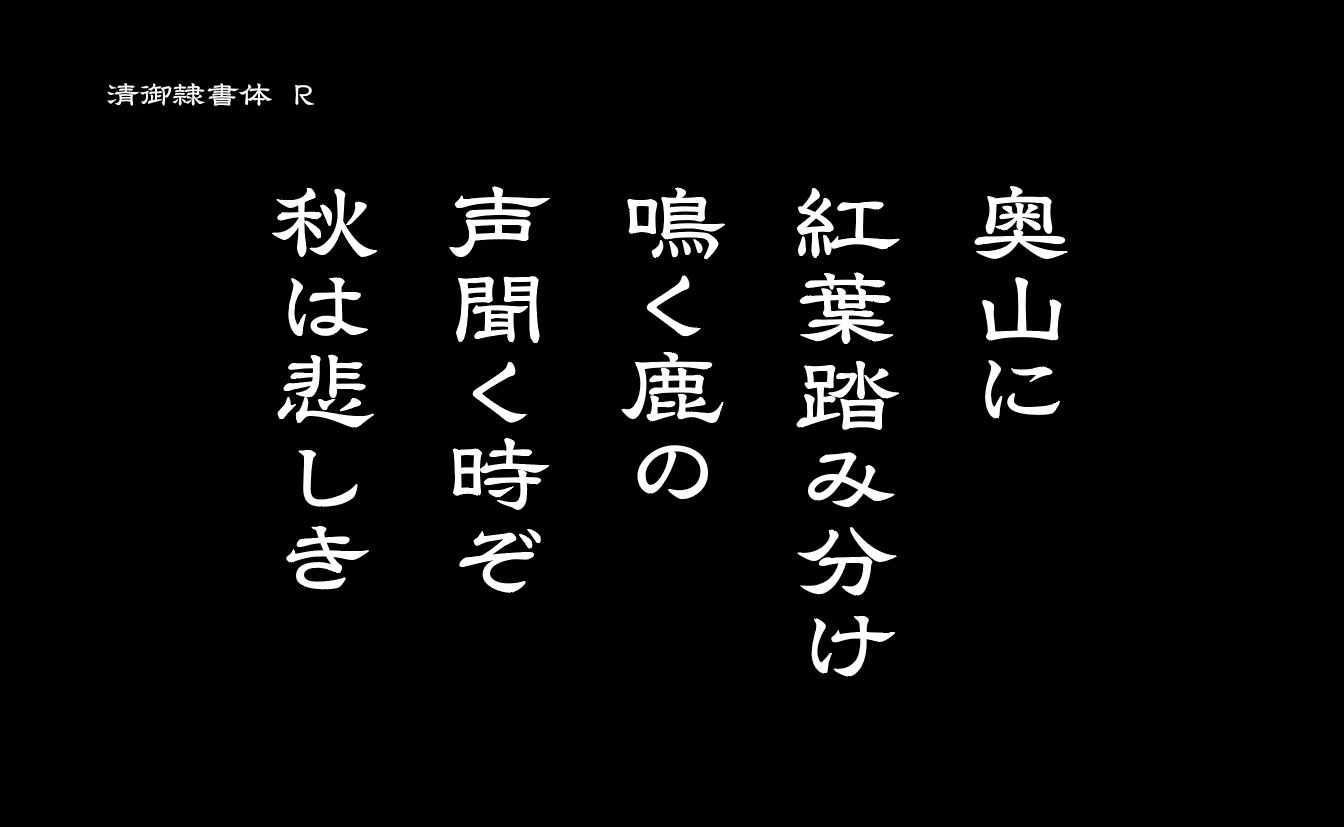

Shingyo Reishotai" (Yomigana: Shingyoreishotai) of the annual flat-rate font service "LETS" will be available from December 9, 2020 (Wednesday).
A modern clerical script that incorporates modern sensibilities, "Shingyo Reishotai"
"Shingyo Reishotai that incorporates modern sensibilities, created as a "renewal project to revive the cleric script loved by the Qianlong Emperor of the Qing dynasty in China".
The feature is that the writing power is soft, the crucifixion (swell of the horizontal painting) is powerful, and you can feel the gorgeous writing in a gentle calligraphy style. In a neat and flexible stroke element, sharp left and right halay can create a comfortable rhythm.
In consideration of the print letter balance that was not found in traditional calligraphy, we have made special efforts to maintain the flatness of the clerical script and to fit it in a well-balanced flat square frame.
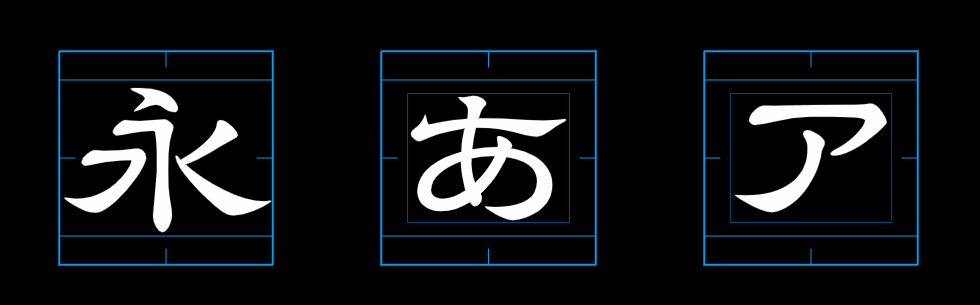
Provided typeface
<Design Club Series>
・ Shingyo Reishotai R [Std] [StdN]
* Provided font
Mac: OpenType fonts
Windows: OpenType font / TrueType font
* [] Is an OpenType font specification.
How to install fonts
<When installing from the LETS app>
- 1 Select [LETS]> [Font installation] from the LETS app.
- 2 Select [New Font] from [Category] of the started font installer.
- 3 Select the font you want to install and press the install button.
<When installing from LETS Font ACE>
- 1 Start LETS Font ACE
- 2 From the [LETS Server] screen, select [New Font] from [Category].
- 3 Select the font you want to install and press the install button.
With the annual flat-rate font service "LETS", you can use these typefaces as soon as possible without incurring any additional cost.